The Contact Backup application is designed to streamline the process of backing up, transferring, and recovering your contacts securely using cloud storage. If you're looking to safeguard your contacts or prepare for a device switch, this tool provides a reliable and easy-to-navigate solution.
With Contact Backup, you can effortlessly upload your contacts to cloud storage, ensuring that they are always accessible and can be restored to any device when needed. This functionality is particularly useful when transitioning to a new phone, allowing a seamless transfer of all your contact data without the risk of loss.
This app offers a suite of features that enhances its usability. A simple tap is all it takes to initiate a backup, and the intuitive interface allows for quick management and recovery of contacts. Whether you need to export, import, or simply secure your contacts in cloud storage, the platform ensures that your data is safe, organized, and easily retrievable.
Key functionalities include the ability to quickly create contact backups, smart transfer features to move your data securely to the cloud, and options to recover previously deleted contacts directly from the cloud storage. Additionally, users can manage their backup history efficiently, making it easier to keep track of different versions and update cycles of their contacts list.
For anyone seeking a robust and user-friendly application to handle contact management challenges, this tool offers peace of mind by securing your essential data in the cloud with minimal effort. Whether you are upgrading your phone or simply ensuring your contacts are backed up, it stands out as a secure, efficient tool for all your contact management needs.
Requirements (Latest version)
- Android 7.0 or higher required


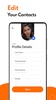

















Comments
There are no opinions about Contact Backup yet. Be the first! Comment